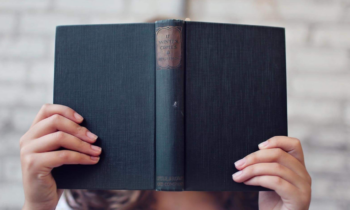Keep Your Abortion Private & Secure

-
Topics Include:
Abortion
Abortion Ban
Abortion Restrictions
Contraception & Abortion
Explains the security-related threats to abortion privacy, as well as tips for how to counter them. Includes an “Abortion Mobile Privacy Settings Quick Guide” you can use to protect yourself from surveillance.
“This page is organized into different security-related threats. You can jump to the ones that most concern you. Along with each scenario is a list of digital security tips to neutralize the threat!”